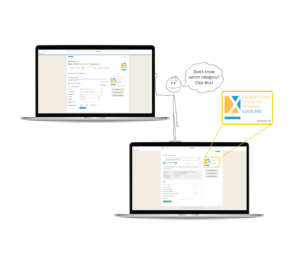How to Submit an AXP Report

CREATE YOUR NCARB ACCOUNT
(YOU’VE PROBABLY ALREADY DONE THIS).
1. Go to NCARB’s offi cial website.
2. Click “Login to My NCARB.”
3. Click “Establish Record.”
4. Fill in the required fi elds and click “Submit.”
5. On your My NCARB homepage, click “Add” next to the NCARB Record opƟ on.
6. Submit payment of $100 (your fi rm will most likely pay for this).
7. Congrats! Start logging your hours!
TRACK AXP HOURS DAILY
Download my AXP Template (see study resources page) and fill it out everyday when you do your Ɵ me for work.
This will save you SO much Ɵ me when you do your AXP Experience Report. I can’t remember what I had for breakfast yesterday, let alone what I worked on two weeks ago!
SUBMIT AXP REPORT BI-WEEKLY.
This helps you know which categories you need hours in. So many of my friends ended up losing hours because they did not do this. The longer you put it off , the harder it is to do these reports. Remember, aŌ er eight months, you only get 50% credit!
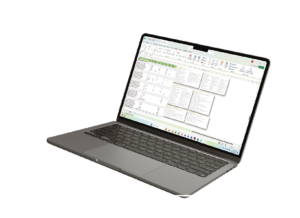
Click on your NCARB Record.
1 Log into your NCARB account.
2 Under Experience, click

3 on Experience Reports.

 4 Click New Experience Report.
4 Click New Experience Report.
5 Fill the report out. If you are using my
AXP Hour Tracker, select “In Bulk.”
6 Fill out your hours and submit.
This can be a huge Ɵ me sink… save
yourself some Ɵ me and use the free
AXP Hour Tracker da